
Installing a whole new Mobile Device Management (MDM) system to your SMB’s existing suite of systems is difficult. It requires taking an audit of all your existing technologies, choosing a vendor that provides the ideal balance of technical vs. cost considerations, and extrapolating your needs into the future.
With recent trends towards work from home and remote learning, the importance of safely deploying, securing, and managing company-controlled apps and data is more important than ever.
The number of questions to ask when acquiring a new MDM solution can be in the dozens, but we have compiled the 11 most critical ones below.
1. Does the MDM fit into the existing technology environment?
An SMB adding a new system will have a series of legacy technologies present, like operating systems, devices, or security software. So, any MDM chosen should be compatible with the SMB’s legacy systems as well as its future technology needs.
The vendor you choose also should be familiar with your specific industry and company size, as large companies have very different needs from smaller business. At Codeproof for instance, we are focused on SMBs, but our software excels for SMBs and enterprises in a broad range of industries, particularly healthcare and education.
2. Does the MDM match OS/device combinations present in the SMB?
The devices and operating systems within your organization are some of the most important considerations when choosing MDMs. Some MDM companies like FleetSmith and Jamf are only compatible with Apple/iOS devices, which have a different set of limitations than Android devices. However, if the devices in your company are a mix of Android and iOS, you will usually want an MDM which is platform and network agnostic and even works with specialized and rugged devices.
Also worth considering are your company growth plans: Right now you may only have iPhones, but in the future, you may have Android phones, iPads, and even PC operating systems to consider. A more versatile MDM (especially one with current or future unified endpoint management functionality) right out of the gate will always serve you better.
3. Will MDM deployment be BYOD or company-owned?
With an MDM, the deployment scenarios can be very varied, from construction to schools to banks. In particular, MDM deployment scenarios can vary, and companies may use devices in both of the following categories:
- “Bring-your-own-device” (BYOD) scenarios apply when an organization uses an employee owned device to access company data, creating a secure “work profile” within the device. Use cases may include legal and financial services, real estate, and supply chain management.
- Company-owned devices are owned by the organization and are managed in a more comprehensive manner, and may or may not include containers for personal apps and data. When only one or a few apps are deployed, the device is in “kiosk mode.” Use cases include fleet management, restaurants, and ticket booths.
4. Does the vendor place an emphasis on security and compliance?
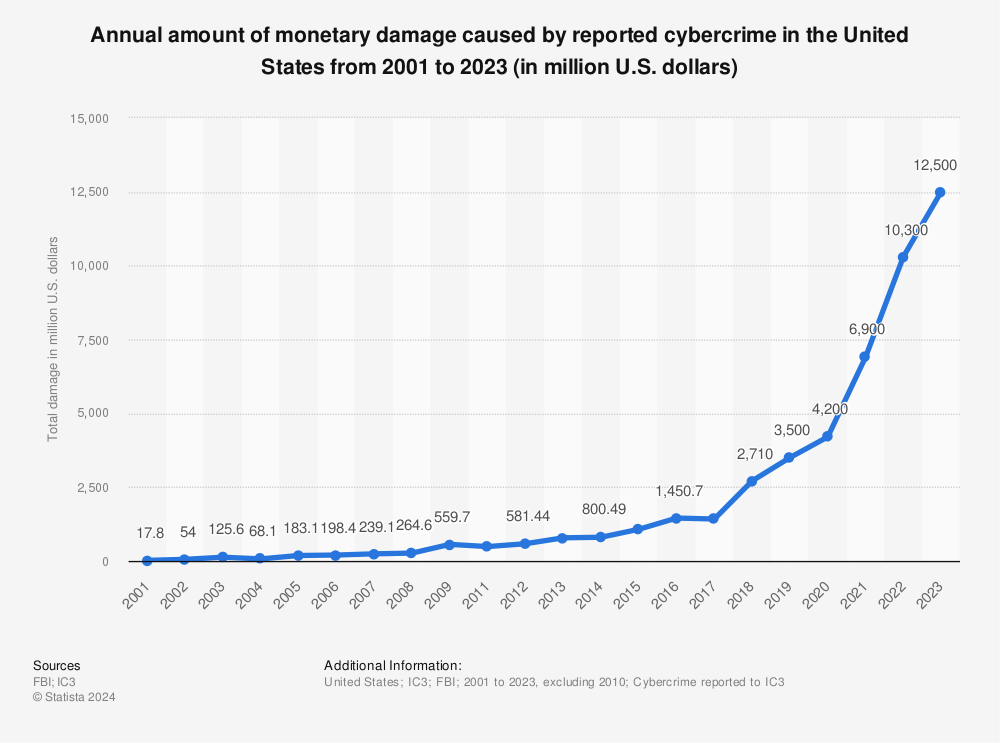
Cybersecurity crimes have steadily grown and spiked since lockdown. In 2018, a massive 67% of SMBs suffered a cyberattack. So, any MDM solution needs to be secure and compliant, since 60% of small businesses go out of business within six months of an attack.
Some questions worth asking may be:
- Is the vendor MDM in compliance with regulations in the SMB’s local (e.g. HIPAA) and industry (e.g. ELD mandate)?
- Does the vendor allow easy deployment of security policies?
- Does the vendor offer two-factor authentication?
Most comprehensive MDMs will have both a rich spread of security features and high levels of compliance with sensitive industry-specific regulations like HIPAA and the ELD mandate.
5. Is the solution user friendly?

Some small businesses and organizations like schools and nonprofits are not tech savvy, so they need a simple and easily learnable portal to manage devices. So an MDM solution that prioritizes simplicity, ease of use, and a gentle learning curve makes it easier for an IT administrator to deploy, manage, and secure employee and company-owned devices.
For instance, Codeproof MDM has a simple-to-learn structure for grouping devices which makes it easy for IT administrators to manage, secure, and deploy apps and devices in bulk.
6. Can an SMB purchase MDM licenses as the business grows?
Sometimes companies may need to purchase additional licenses as the need arises. In these cases, a vendor that allows a customer to purchases licenses as and when required instead of paying for all of them upfront is helpful.
Also worth looking out for is the “pay-as-you-grow” model, in which the vendor provides customer monthly subscriptions and the ability to purchase licenses as business grows.
7. What is the total cost-of-ownership (TCO)?
In a budget constrained environment, the TCO of an MDM goes beyond the annual cost per device. It includes upgrade cost, customer service, and feature sets. Sometimes an MDM that is cheap upfront can be expensive in the long run. For instance, if a solution doesn’t have all the features needed from the beginning, buying upgrades may be necessary. Or if the SMB lacks technical expertise, customer service can prove pricey.
8. What integrations does the vendor offer?
A modern MDM usually integrates with the latest in technology updates so an SMB isn’t left behind. Integrations can improve the scope and functionality of the MDM, thereby increasing workforce productivity. For instance, some modern MDMs integrate technologies like Android zero-touch enrollment, Apple Business Manager, OEMConfig, and Knox Mobile Enrollment to enable administrators enroll thousands of devices seamlessly.
9. What is the customer service culture?
Great customer service can ease the learning curve for an SMB, especially with complex B2B software. Research has found that 62% of B2B customers purchased more after a good customer service experience, and 69% associate quick resolution of their problems with good customer service.
So timely, adaptable, and personalized service regardless of the situation makes a huge difference in the customer experience. Having the same person resolve a customer service request from beginning to end, rather than different people along the chain can greatly improve the customer experience. Further, the Harvard Business Review reports that having a real person respond to a customer in a high-anxiety industry like healthcare reduces the deleterious effects of anxiety.
A friendly and jargon-free approach to technology for non tech-savvy SMBs is also desirable. Look for vendors like Codeproof that are known for fast, efficient, and personalized customer service. Some questions worth asking while choosing a vendor may include:
- Is customer service offered as part of the subscription?
- Is service available through multiple channels (e.g. email and phone)?
- What is their turnaround time to respond to and resolve an issue, as promised by their service level agreement (SLA)?
10. Is the MDM customizable?
The customizability of an MDM solution is absolutely critical to ensure that the system works for you, not against you. Beyond just visual customization, it includes a willingness to meet the specific needs of the customer and their industry. A one-size-fits-all approach never works for MDM in small businesses.
Customization also concerns to the larger issue of adaptability with a vendor. If they are quick to support new mobile releases like Android 10 or iOS 14, you have a winner on your hands. Quickly adding features that work at scale is also a great sign.
At Codeproof, we have had customers switch from competitors in part because of frustrations with customizability.
11. Do I need to use the MDM that my telephone carrier recommends or can I look for one outside?
Most MDM software is network carrier agnostic, works across multiple carriers, and can be purchased directly. However, purchasing devices, lines, and MDM through a carrier can have certain advantages. For instance, T-Mobile business customers can purchase Codeproof through T-Mobile. So T-Mobile provisions devices, loads the required business apps, and customize the profiles based on business needs.
